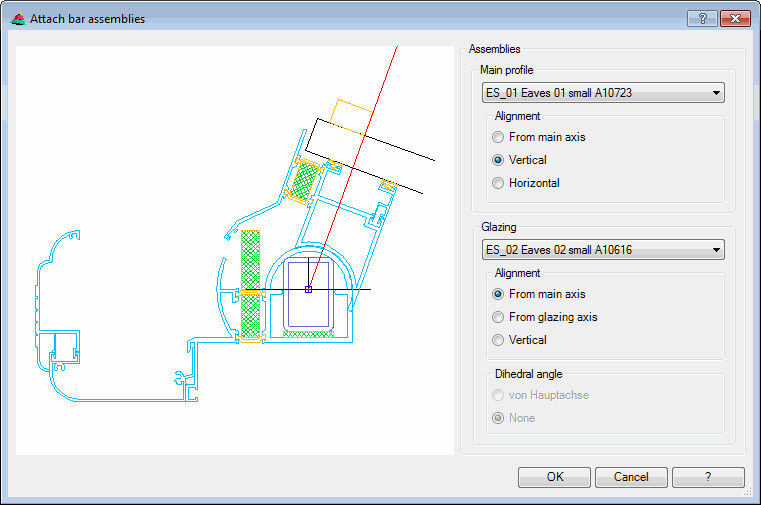Assign bar assemblies
|
Ribbon:
|
Tab ATHENA Model > Group Apply > Assign bar assemblies
|
|
Menu:
|
Modeling > Apply > Assign bar assemblies
|
|
Toolbar:
|
ATH Apply > Assign bar assemblies
|
|
Command input:
|
ath_c3d attach
|
Assigns two separate bar assemblies (e.g. carrier profile and
glazing) to ATHENA axes (
null bars). The bar assemblies can be aligned differently.
Dialog box Assign bar assemblies
db_ath_c3d_attach
Dialog box section Main profile
Determines the carrier profile of the construction.
Dialog box section Alignment
From main axis
Accepts the angle of the principal axis for the main profile.
Vertical
Aligns the main profile vertically.
Horizontal
Aligns the main profile horizontally.
Dialog box section Glazing
Determines the
glazing of the construction.
Dialog box section Alignment
From main axis
Accepts the angle of the principal axis for the glazing.
Vertical
Aligns the glazing vertically.
Horizontal
Aligns the glazing horizontally.
Dialog box section Dihedral angle
From main axis
Accepts the dihedral angle of the principal axis.
None
Uses the defined angle of the assembly.
| With bar assemblies without variable dihedral angles these options have no effect. |
When you terminate the dialog box, the following appears:
Input request
Select bar or [?]:
This input request is repeated until you press the Enter key to terminate it.