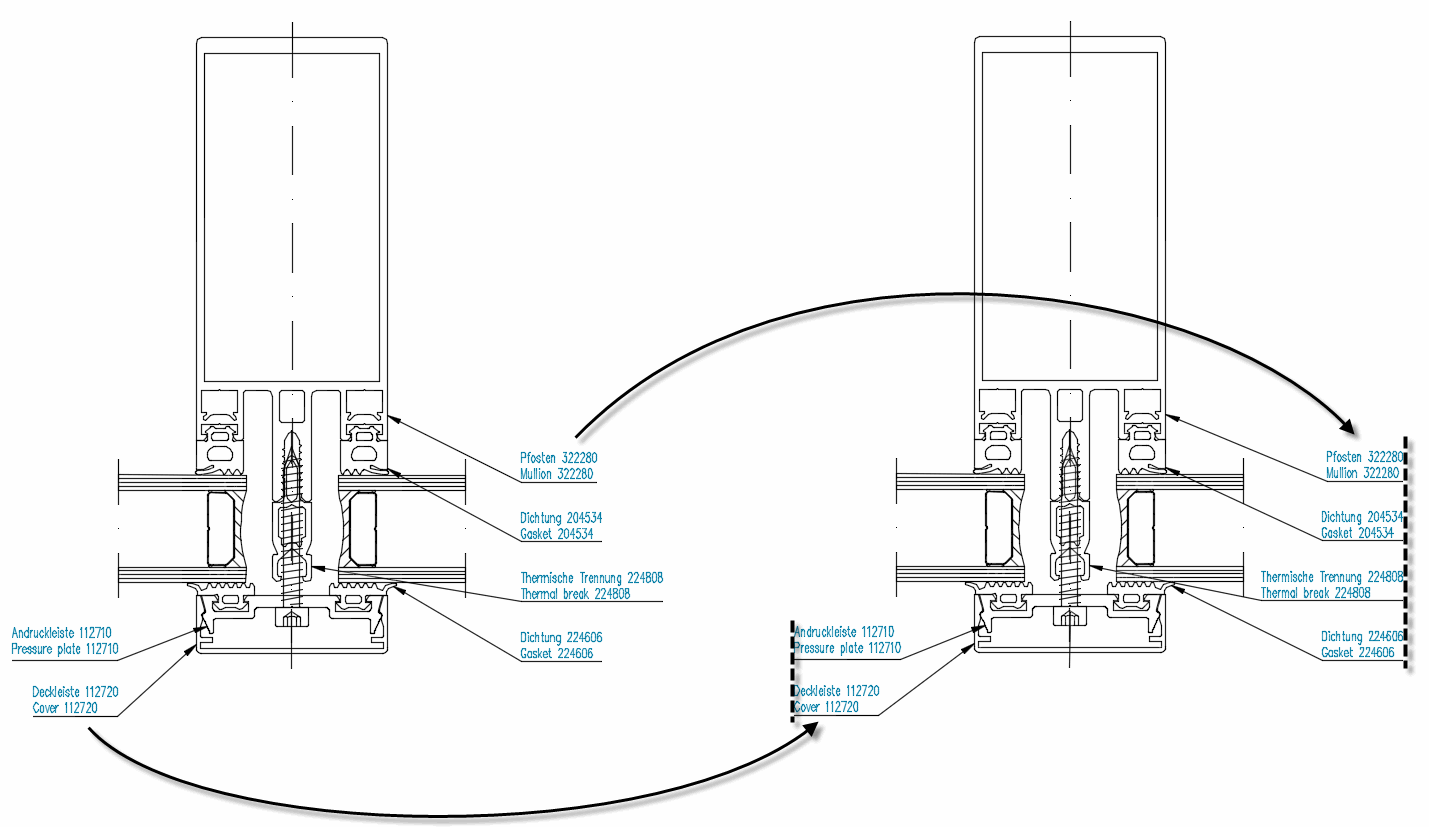|
Ribbon:
|
Tab ATHENA > Group > Label > Arrange leaders to text
|
|
Menu:
|
ATHENA > Dimensions > Arrange leaders to text
|
|
|
Toolbar:
|
ATH Dimensions > Arrange leaders to text
|
|
|
Command input:
|
ath_ldr_align_txt
|