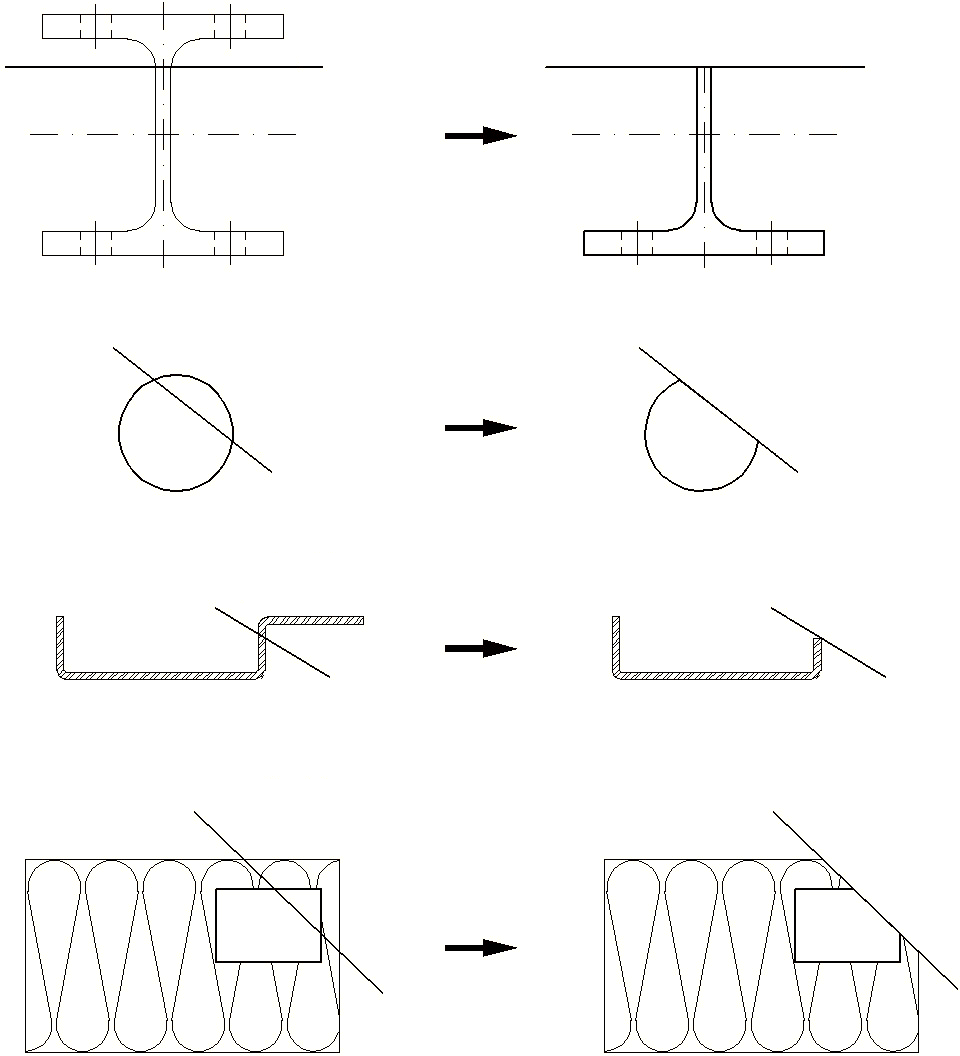Slice objects
|
Ribbon:
|
Tab ATHENA > Group Modify > Slice objects
|
|
Menu:
|
ATHENA Modify > Slice objects
|
|
Toolbar:
|
ATH Modify and ATHENA Modify
|
|
Command input:
|
ath_slice
|
With this function you can slice various AutoCAD and ATHENA objects. Objects to be sliced are:
• AutoCAD objects:
– Line, polyline
– Circle, arc
• ATHENA objects
– Insulation, spacer, gasket
– Sheet metal section, membrane, welded seam
– Semi-finished product, standard profile
ath_slice
Examples of slicing objects
Input request
Select objects:
Use the mouse to choose the objects you wish to slice.
Option Object
Select slice line or [Points/?] <Points>:
Select the line on which you wish to slice the objects.
Use the
Option Points to specify two points as the slicing line.
With the option ? you call the help.
Specify side for slicing or [Undo/?]:
Define the side on which the objects are to be sliced.
Use the option Undo to repeat the last step.
Option Points
Specify the slice line start point or [Object/?]:
Use the mouse or enter coordinates to specify the slice line start point.
Specify the slice line end point or [Object/Undo/?]:
Use the mouse or enter coordinates to specify the slice line end point.
Note
• Some ATHENA objects lose their functional features after slicing. For example, you cannot stretch semi-finished products after slicing.
• Circles are converted to closed polylines after slicing.
• Sheet metal sections, membranes and welded seams are not cut on a diagonal slice line, but instead always at right angles to the relevant limb.