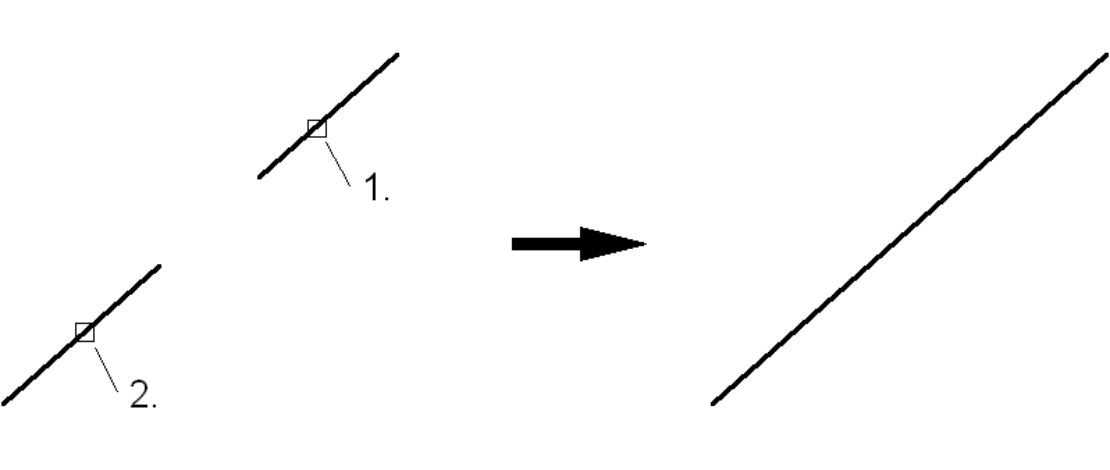|
Ribbon:
|
Tab ATHENA > Group Modify > Connect
|
|
Menu:
|
ATHENA Modify > Connect
|
|
|
Toolbar:
|
ATH Modify
|
|
|
Command input:
|
ath_verb
|