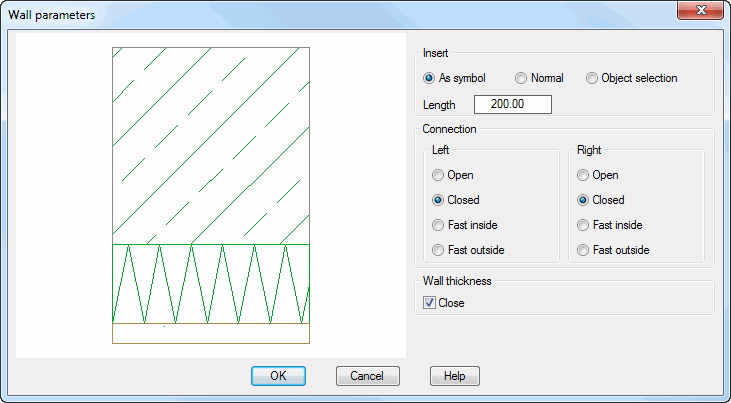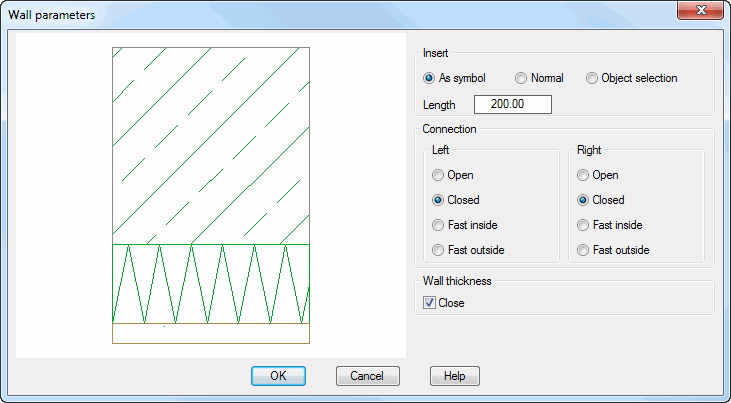Wall parameters
Changes the wall parameters.
Dialog box Wall parameters
db_ath_wall_use_parameter
Dialog box section Insert
These options are not available when editing walls.
Dialog box section Left/Right
Determines the type of connection to the right or left side of the wall.
Open
Opens the wall on the corresponding side, for example for an interrupted representation.
Closed
Closes the wall on the corresponding side.
Abutment inside
Shows a mounting on the inside of the wall with the entered thickness and width.
Abutment outside
Shows a mounting on the outside of the wall with the entered thickness and width.
Dialog box section Wall thickness
Close
Closes the lowermost layer of the wall structure.