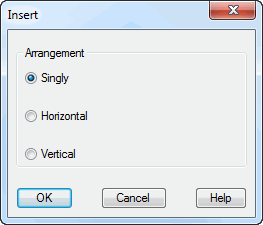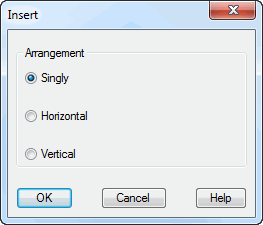Multiple insertions
Gives multiple insertion of frame elements as production drawing.
Dialog box Insert
db_ath_elevation_einfuegen
Dialog box section Arrangement
Singly
Inserts the frame elements one after the other. You can individually place each frame element.
Horizontal
Inserts the frame elements horizontally adjacently from left to right.
Vertical
Inserts the frame elements vertically one under the other from top to bottom.
The following appears for all options:
Input request
Specify insertion point or [?]:
Use the mouse or enter co-ordinates to specify the insertion point of the frame element.
With the option ? you call the help.
This input request is repeated if necessary until all frame elements have been inserted into the drawing.