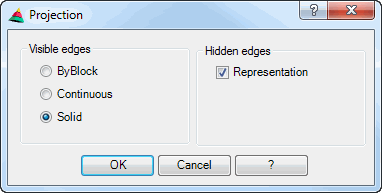Settings for projections
Here you define the settings for folds in 2D projections of the sheet.
|
The settings are not saved globally, but rather for each sheet separately.
|
Dialog box Projection
db_ath_easy_sheet_proj_settings
Dialog box section Visible edges
ByBlock
Uses the layer ByBlock for the representation of the visible edges.
Continuous
Uses the layer Continuous for the representation of the visible edges.
Solids
Uses the layer Solid for the representation of the visible edges.
You can specify the layers Continuous and Solid for each material in the
Dialog box Assign Layer. You will find further information in Sections
Material and
Layer assignment.
Dialog box section Hidden edges
Representation
Deactivates the display of hidden edges of the projection. As standard, the tick box is activated.