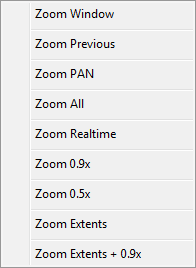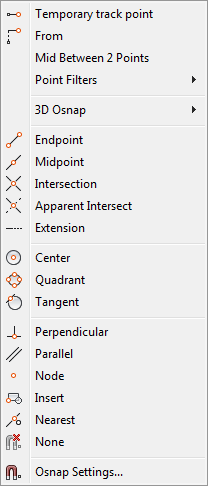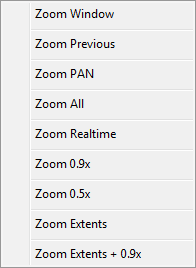
|
Left mouse key:
|
Selects commands on the monitor (menu or toolbars) and objects on the graphics screen.
|
|
Right mouse key:
|
Return or Enter.
|
|
If provided:
Center mouse key (OSnap): |
Object snap function. The object snap functions, Intersection, End point, Center, Point and Basis are used. The priority is defined by their sequence. |
|
Mouse wheel:
|
You can zoom in the drawing by turning the mouse wheel.
If you double click with the wheel, zooming takes place to the drawing extents. If you move the mouse with the mouse wheel pressed, you can move in the drawing display (Pan function). |
|
Shift + right mouse key:
|
If the key combination Shift + right mouse key is pressed, the Zoom context menu opens next to the cross hairs and the transparent Zoom commands can be selected.
|
|
Ctrl + right mouse key:
|
If the key combination Ctrl + right mouse key is pressed, the Object snap context menu opens next to the cross hairs and one of the object snap methods can be selected.
|