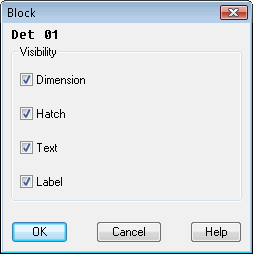|
Ribbon:
|
Tab ATHENA > Group Extras > Block element visibility
|
|
Menu:
|
ATHENA > Block > Block element visibility
|
|
|
Toolbar:
|
ATH Block > Block element visibility
ATHENA Block > Block element visibility |
|
|
Command input:
|
ath_blk_vis
|