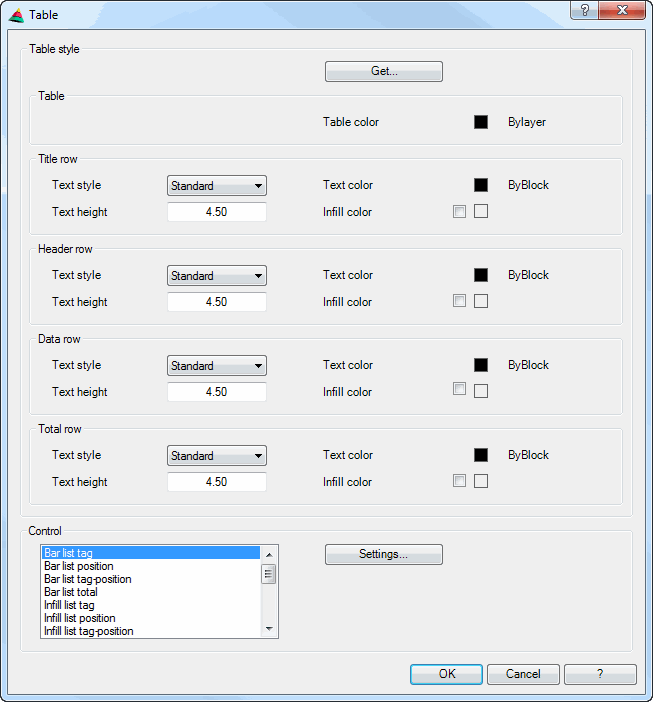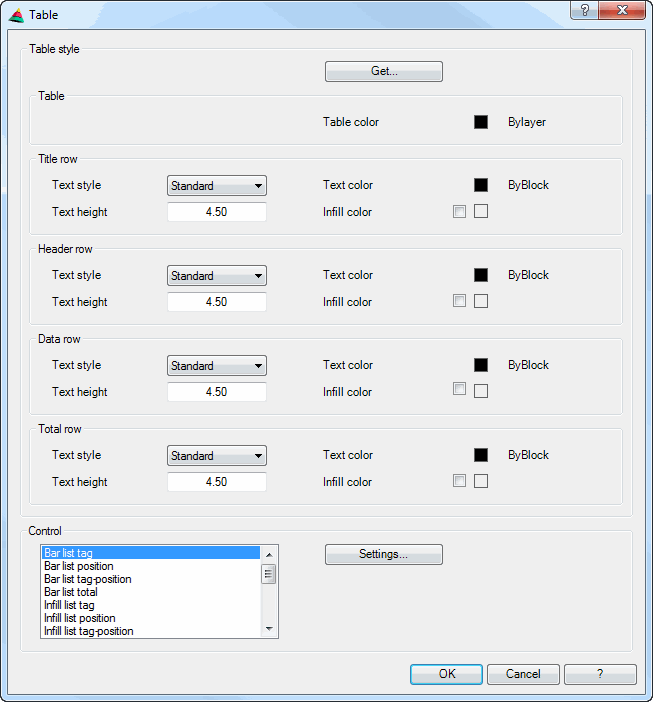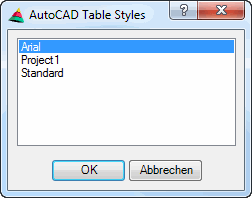Table
Defines the style and formatting of tables.
Dialog box Table
db_ath_optionen_table
Dialog box section Table styles
Get ...
Opens the dialog box AutoCAD table styles where you can select existing tables to import their properties:
db_ath_optionen_table_select
Here all tables available in the drawing are listed. Choose the required table from the list and terminate the dialog box with OK.
Dialog box section Title row, Header row, Data row and Total row
Here, you define text settings for the relevant row style.
Text style
Defines the text style for the corresponding text row
Text height
Defines the text height for the corresponding text rows.
Text color
Defines the text color for the corresponding text rows.
Infill color
Defines the infill (text background) color for the corresponding text rows.
Dialog box section Control
Settings
Activates the
Dialog box Table settings, where you can carry out further settings for each output type.
End of program
OK
Adopts the settings and closes the dialog box.
Cancel
Discards the settings and closes the dialog box.