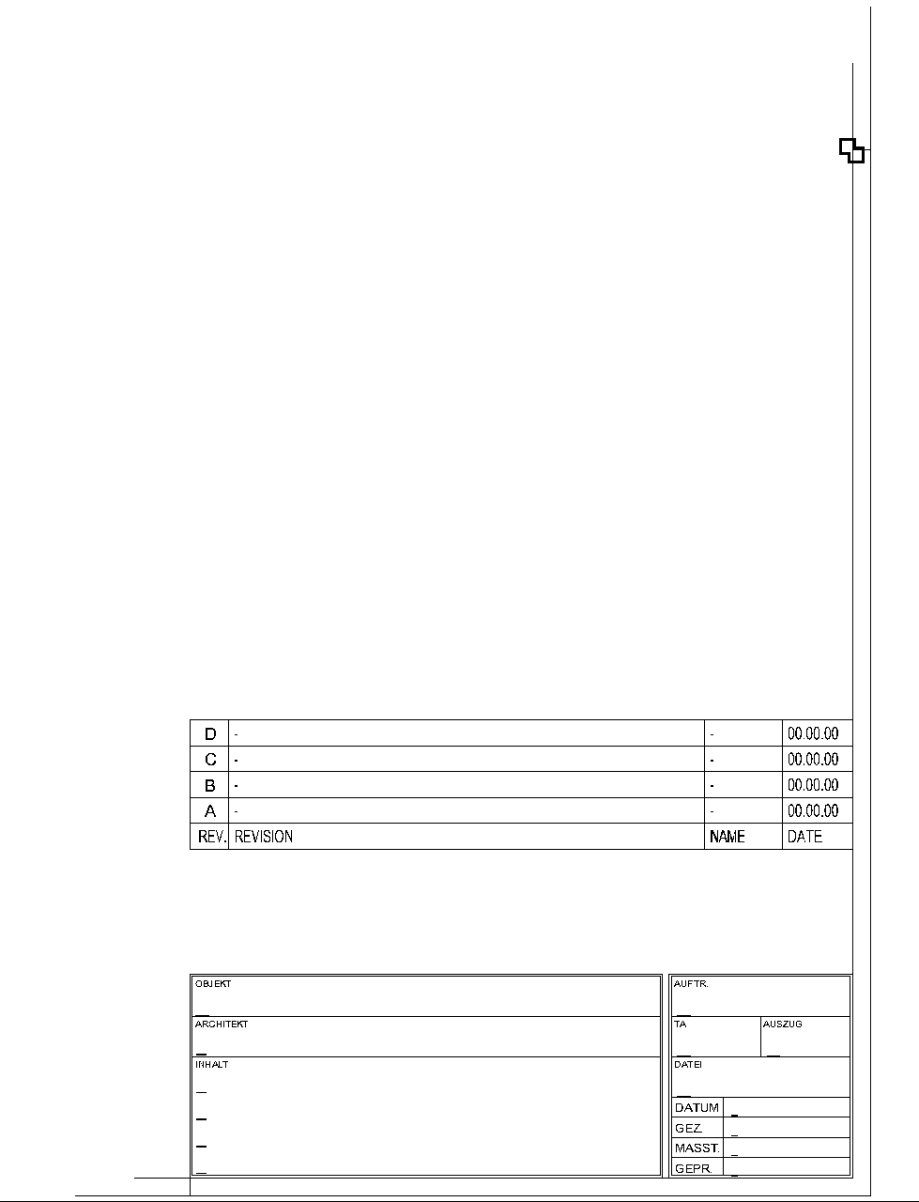Index
|
Ribbon:
|
Tab ATHENA > Group Label > Index
|
|
Menu:
|
ATHENA > Block > Index
|
|
Toolbar:
|
ATH Block > Index
|
|
Command input:
|
ath_plan_index
|
You use this command to insert an index as a block into the current drawing.
ath_index
Index field
Input request
Specify insertion point for block:
Use the mouse or enter co-ordinates to specify the insertion point.
Specify scale factors for XYZ axes:
Specify the size factor. Enter ENTER to insert the block in the scale 1:1.
Specify rotated angle<0>:
Specify the rotation angle. Enter Enter to accept the default.
Note
• You can use an index field of your own or modify the existing one. To do this, edit the file ATHENA\DataLocal\ath_index.dwg.
• The texts of index fields, are saved in multiple languages. You can display the text in another language with the command
Set text language.