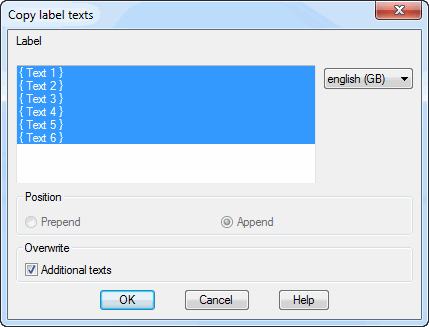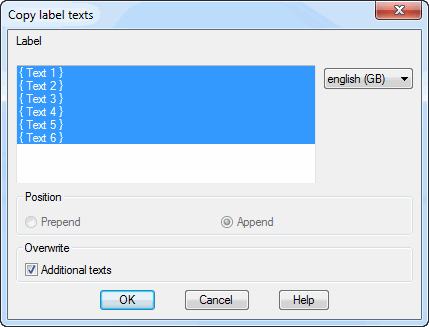Copy label texts
The
Dialog box Copy label texts is shown when you copy dimension texts or label texts.
Here, you can carry out settings for the process of copying the additional texts.
Dialog box Copy label texts
db_ath_ldr_txt_copy
List of texts
Depending on the object selection, here the following texts are displayed:
• Additional texts for part labels.
• Free texts for manual labeling.
• Prefix and suffix for dimensions.
With texts in wavy brackets, these are additional texts of part labels or a prefix or suffix for dimensions.
Language
Changes the language for multilingually defined texts. This is only used with the preview in the dialog box.
Dialog box section Position
With free text of manual labels, here you can define whether the text for the target object is to be prepended or appended.
Prepend
Copies the text to the start on the target object.
Append
Copies the text to the end on the target object.
| These options are not available when you have selected dimensions or part labels as the source object. |
Dialog box section Overwrite
Additional texts
Overwrites existing additional texts.